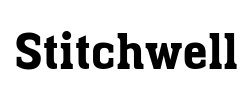AlphaTricks is an advanced lettering system for machine embroidery, specially made to make lettering designs and fonts easy to use. Making Keyboard- Ready Fonts from Letter Designs If you are like most of us, you’ve purchased and downloaded more than a few alphabet designs. They are gorgeous to look at once embroidered, but difficult to layout properly. If you are laying out anything longer than a short name, loading of individual files, followed by copying, pasting, and dragging each letter into place paste can leave you feeling drained. Worse, if you do it in the wrong sequence, your machine jumps here, there, and everywhere. Even if you get the letters loaded into your software in the proper order, there’s still the process of aligning them so they look just right. Even when that is all handled, what happens when you need to nudge the size down a hair? Nobody wants to start over by going through a sizing program. Luckily, Embrilliance's AlphaTricks solves all those issues and makes using your alphabet designs fun again! AlphaTricks allows you to map your existing stitch-file-per-letter fonts into the same keyboard functionality our installed BX fonts have in the Embrilliance platform. Now you can type, manipulate, and arrange your letters with just a few keystrokes, never again needing to place letters to make up a word or monogram manually. Managing your BX Font Collection If you are already a collector of pre-made embroidery fonts in the BX format, you may have hundreds of embroidery fonts, making it hard to find the font you want. With the newest free update to Alphatricks, you can manage your fonts by organizing them into categories, naming them it ways that are easier to find and search, sorting them by various qualities, and even filtering them within your groups. If that's not enough, with it's new engine, it reduces load times of large font collections, too. Extended Functions With Alphatricks, you can scale lettering with stitch recalculation, customize/combine lettering with stitch files, and even print templates for your creations. Create typable fonts from individual letter designs! Map stitch files to keybord fonts with ease. Turn any collection of letter files into a keyboard-ready font you can use either in AlphaTricks alone or with any of the tools in the Embrilliance platform with our intuitive font-mapping tools. Simply import your files, assign them to the appropriate letter keys, and save, and your font will be ready to use. When you map your stitch file letters to a font, you'll be unlocking the ability to create multiple lines of text, set text on a curve, or to alter the size, slant, and relative position of the letters with the feature-complete text tools built into the Embrilliance platform. Font Manager: Accessing the Library Clicking the "Aa" button next to the font drop down menu in the Letters tab on any lettering object opens up the all-new Font Library. Font Manager: The Font Library Opening the Library shows you the Filter, Sort, Search, Size, and Information buttons at the top, over the main Category tree at the top left with your user-defined categories as well as the Designer tree at the bottom left with the information provided by the fonts' publishers, and the info panel at the bottom right, below your font list, showing available glyphs and size information. Font Manager: Showing the Fonts in Use Automatic categories like 'Fonts in Use' can be very helpful. In this case, the 'Fonts in Use' category shows you all the fonts used in the current design page you are working on or in all the pages open in your Embrilliance Platform software, making it easy to find the font you need from a previous project! Font Manager: The Designer Tree Without manually tagging your fonts, you will be able to instantly sort and view your fonts by their publication information used by the fonts' designers. Filter by Native vs. Imported fonts, then find them by the name of your favorite creator and their specified categories. Finding the Library Library Window Viewing Fonts In Use Fonts by Designer Scale up stitch file fonts without losing density! When you scale your font files mapped in AlphaTricks, the Embrilliance embroidery engine recalculates stitches to keep your embroidery densities uniform. Map monogram fonts, too! Position-dependent monogram fonts can be mapped to allow automatic positioning of correct left, center, and right letter glpyhs for your monogram layouts. Apply styles and alter the look of your text! Add italics or change the slant of your font files, all with advanced processing.